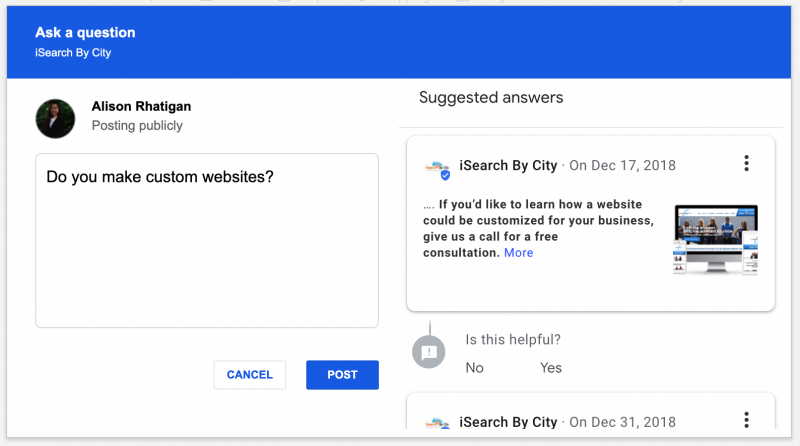Google My Business Listings Use Reviews & Past Posts to Answer Questions About Your Business
The reviews and posts on your Google My Business (GMB) listing say a lot about your business, and now may even be able to answer customer questions. Google’s latest update added an “Ask a question” box to GMB listings that allows customers to type a custom question.
What is the “Ask a question” feature?
As customers ask questions, the listing pulls up related posts and reviews with keywords that may answer the question. This feature makes it even more beneficial to have positive reviews on your listing, so make sure to remind happy customers to leave feedback on your Google listing!
Does posting to my Google My Business listing help?
Yes! Posts on your Google My Business listing can also answer questions, so be sure to share regular updates that highlight your services and products. Think about the frequently asked questions you get, and try to craft some posts that answer those questions with helpful information. If you aren’t sure what to write, check out other businesses in your industry to see what kinds of questions their customers are asking.
Can I answer the question myself?
If a question can’t be answered automatically with the information already available, you may directly respond to the question as yourself or the business by logging in to your Google My Business account. This is a great opportunity to connect with potential customers, address customer service issues, and demonstrate that you are responsive and helpful online. Make sure to monitor your listing for questions, because anyone with a Google account can answer the question, regardless of whether or not they are correct.
Can I answer the question myself?
If a question can’t be answered automatically with the information already available, you may directly respond to the question as yourself or the business by logging in to your Google My Business account. This is a great opportunity to connect with potential customers, address customer service issues, and demonstrate that you are responsive and helpful online. Make sure to monitor your listing for questions, because anyone with a Google account can answer the question, regardless of whether or not they are correct.
What should I do next?
- Find your Google My Business listing and check to see if there are any questions already posted. If there are, answer them professionally, and remember that other people searching your business online will be able to see your response.
- Check to see what kind of automatically generated responses come up by clicking “Ask a question” and typing in some sample questions. If you don’t get a good answer automatically, consider writing some posts to fill that gap.
- Encourage your happy customers to leave reviews on your Google My Business listing. The more positive reviews you have, the more likely they are to come up as both an answer to a customer question while also providing a testimony to your great service.
—
iSearch By City creates customized digital marketing packages, from mobile compatible websites to robust Google, Bing, Yahoo, and Yelp listings. If you’d like to learn how to make the most out of your Google My Business listing, visit our blog for articles on getting started, and give us a call at (800) 499-2064 to see how we can help.